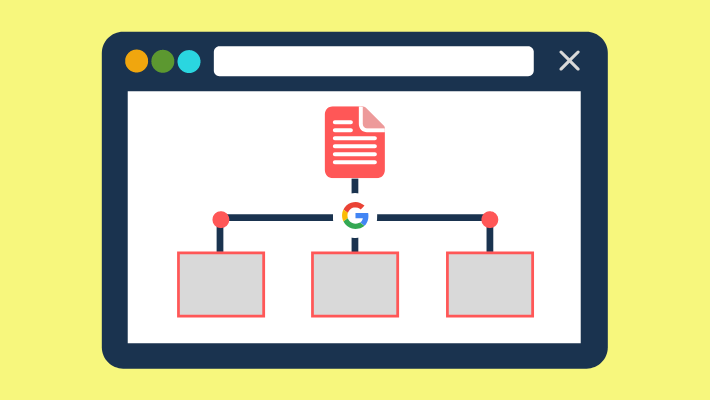So I wanted to add a sitemap to my site – and I went looking for a plugin to do it for me.
But I don’t need a plugin! Why? Because Django has sitemap generation built into the framework!
Brilliant!
(that’s why we go with tried and trusted frameworks, if you’re a single dev and time is money!)
So how do we set up sitemaps on your Django site? Well, beloved reader – simply follow these steps:
Update your settings.py
Add this to your INSTALLED_APPS variable. You don’t have to install anything – it is built into Django.
'django.contrib.sitemaps'Create sitemaps.py
Then, in the same level as your main url.py file create a file called sitemaps.py and give it it this code:
from django.contrib import sitemaps
from django.urls import reverse
class StaticViewSitemap(sitemaps.Sitemap):
priority = 0.5
changefreq = 'daily'
def items(self):
return ['website:home',
'website:pricing',
'website:join-no-plan',
'website:contact',
'website:terms',
'website:privacy',
]
def location(self, item):
return reverse(item)In this example my static pages are in an app called “website” so I have to prepend the view names with “website:” – but yeah, just put in the view names that are applicable for your site.
This is for static pages. There are options for dynamic pages too – just check the docs (link at the bottom).
Update urls.py
Then in your main urls.py add this magic:
from django.contrib.sitemaps.views import sitemap
from .sitemaps import StaticViewSitemap
sitemaps = {
'static': StaticViewSitemap,
}
# Add this to your urlpatterns variable:
path('sitemap.xml', sitemap, {'sitemaps': sitemaps}, name='django.contrib.sitemaps.views.sitemap'),Access sitemap.xml
In your favourite browser go to your website and type in sitemap.xml in the url – your sitemap is ready for you!
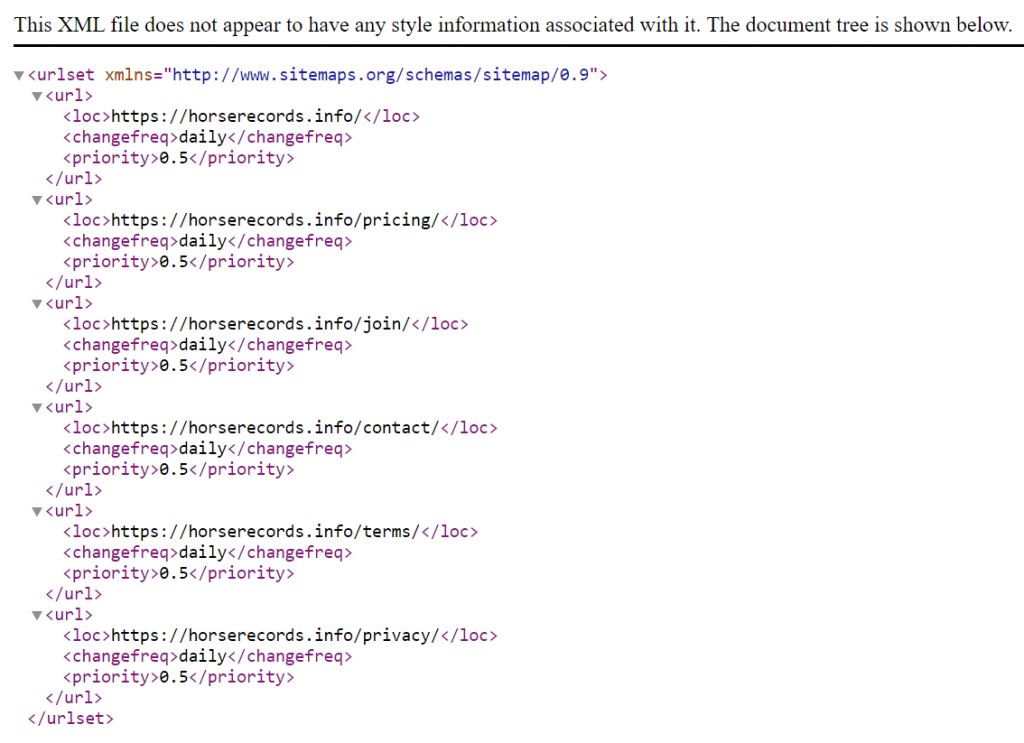
Wow – I don’t know of another framework where sitemaps come out of the box. Truly Django is batteries included!
There is even documentation! Check it out here: Django Sitemaps