I was building a form today in django-unicorn and wanted to implement a radio button.
This is how you do it:
<input type="radio" id='freq_once_off' unicorn:model="new_event_frequency"
name="frequency" value="once_off">
<label for="freq_once_off">Once Off</label>
<input type="radio" id='freq_recurring' unicorn:model="new_event_frequency"
name="frequency" value="recurring">
<label for="freq_recurring">Recurring</label>This will render to:
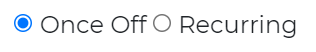
The main trick for rendering radio buttons is to write unicorn:model="new_event_frequency" in each radio html tag.
Then you would style from there.
In the model part of your component (the bit with UnicornView) add:
new_event_frequency='once_off' to give it a default value.
Then you can access the variable in your UnicornView via self.new_event_frequency
