A few days ago, Cloudflare began stopping Retool from accessing the API endpoints on my website.
It had been allowing them for nearly two years but it decided to do the bot challenge.
My Retool dashboard had all of my reports coming up with something like this:
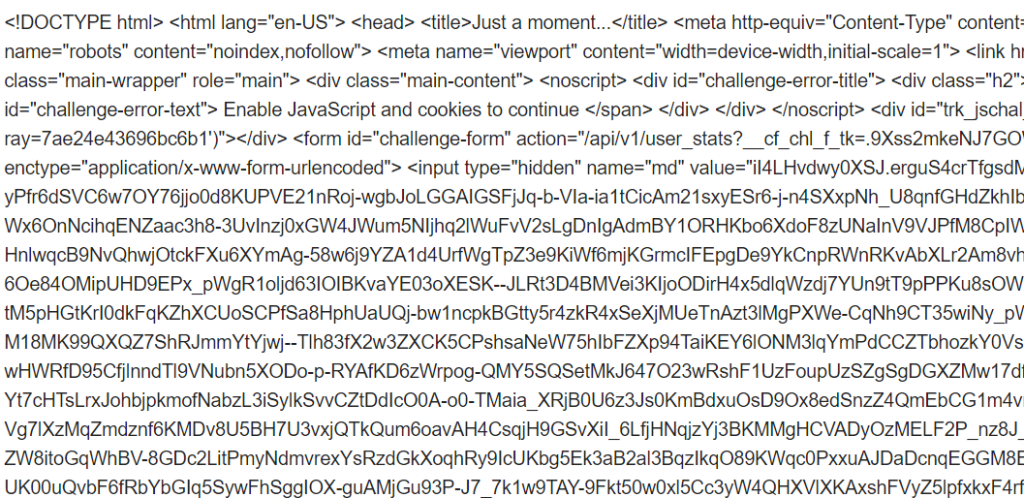
This is the “prove you’re a human” bot challenge HTML that Cloudflare uses.
To solve the problem – in Cloudflare, go to Security > WAF > Tools.
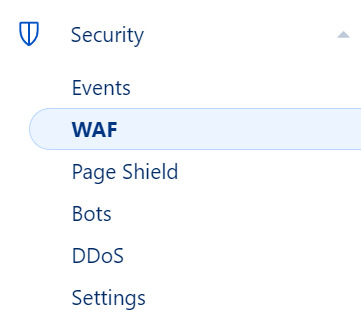
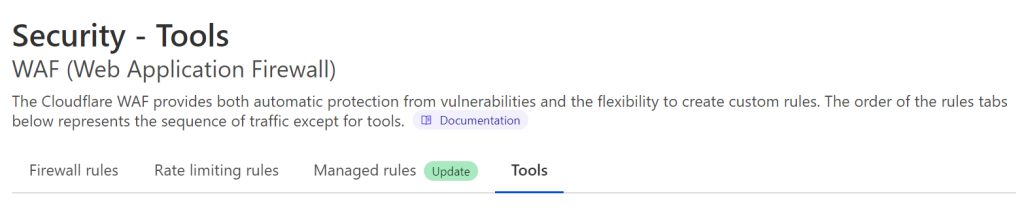
Then add the Retool IPs as “Allow”. Do yourself a favour and add a note of “Retool”.
The Retool IPs are currently:
35.90.103.132
35.90.103.133
35.90.103.134
35.90.103.135
44.208.168.68
44.208.168.69
44.208.168.70
44.208.168.71
More details from here: https://docs.retool.com/docs/allow-retools-cloud-ip-addresses
After entering them in your Tools Tab will look a bit like this:
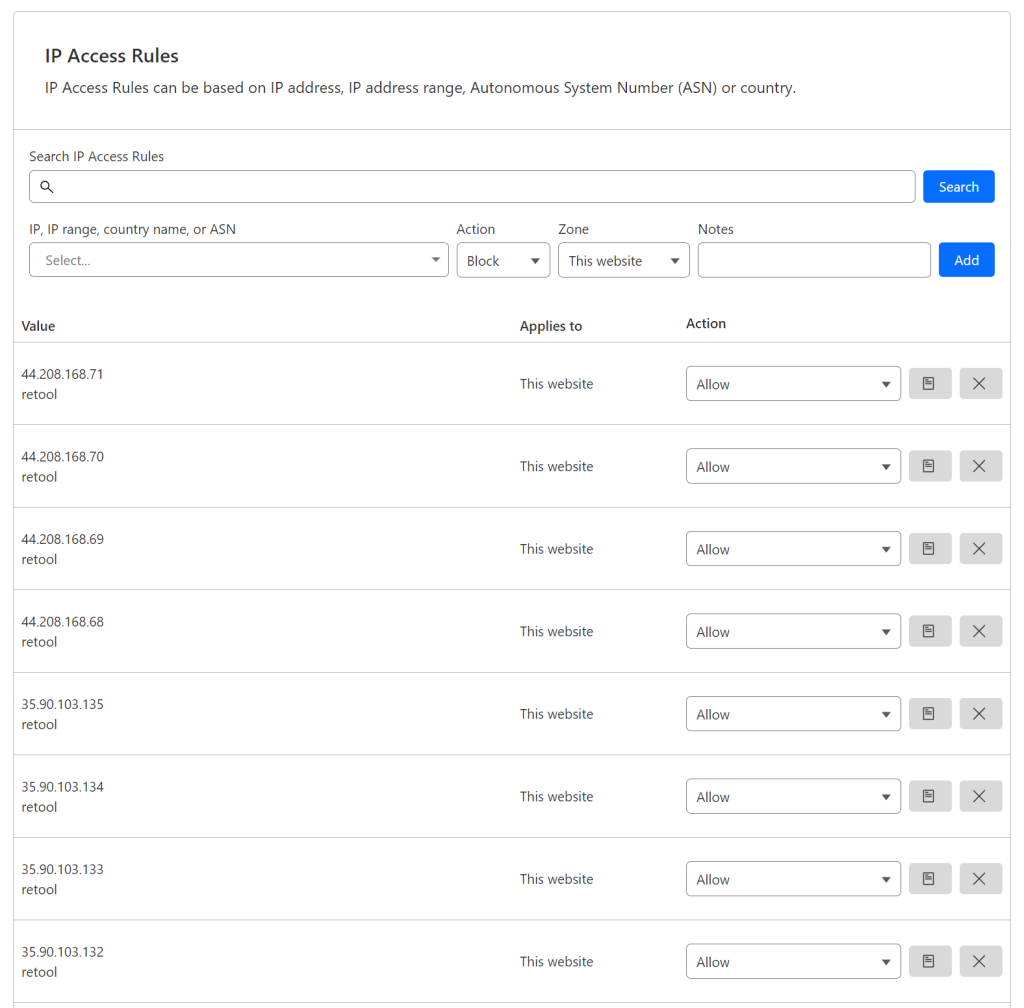
Refresh your Retool dashboard and you should be good to go!
Any problems – contact Cloudflare!
