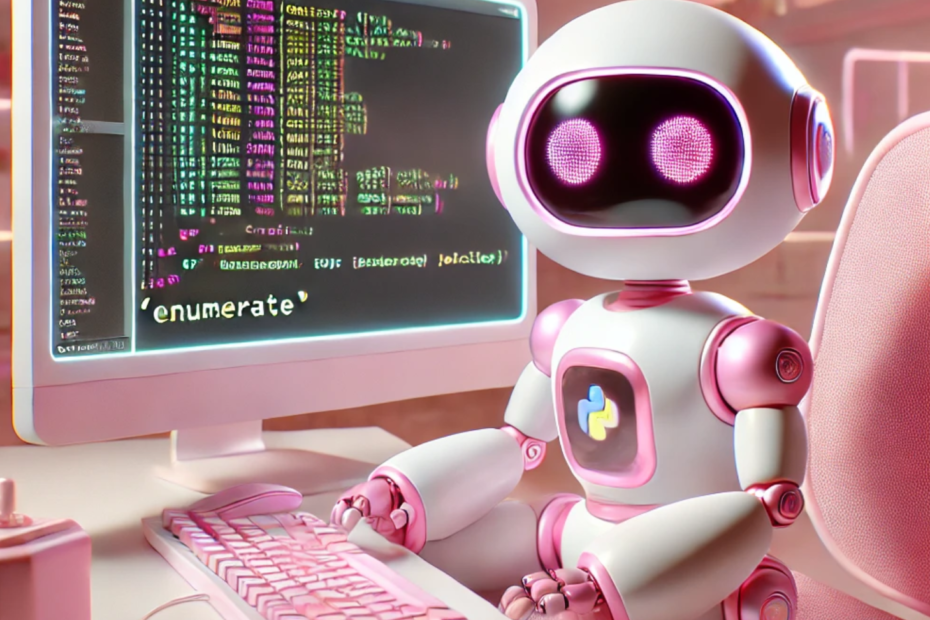When iterating through lists or other iterables in Python, there are often situations where you need not only the value of each item but also its index. Enter the enumerate() function—a powerful, built-in feature of Python that simplifies this task and makes your loops both cleaner and more Pythonic.
What Is enumerate()?
The enumerate() function lets you iterate through an iterable (like a list, tuple, or string) while keeping track of the index for each item. It eliminates the need for manually maintaining a counter variable or using verbose indexing techniques like range(len(some_list)).
Here’s the basic syntax:
enumerate(iterable, start=0)iterable: The list, tuple, or other sequence you want to iterate over.start: The index where numbering should begin (defaults to0).
Example: Numbering Horse Names
Let’s say we’re keeping track of a list of horses at a stable, and we want to print out a numbered list. Here’s how enumerate() makes this task effortless:
horses = ["Find a Moment", "Midnight Runner", "Silver Blaze", "Thunderhoof"]
print("Horses in the stable:")
for index, horse in enumerate(horses, start=1): # Start numbering from 1
print(f"{index}. {horse}")Output:
Horses in the stable:
1. Find a Moment
2. Midnight Runner
3. Silver Blaze
4. ThunderhoofIn this example, enumerate() returns both the index and the value of each item in the horses list, which we unpack into the variables index and horse.
Why Use enumerate()?
1. Cleaner Code
Without enumerate(), you’d typically write something like this:
for i in range(len(horses)):
print(f"{i + 1}. {horses[i]}")This works, but it’s clunky, less readable, and prone to off-by-one errors if you forget to adjust the index. With enumerate(), you skip the manual indexing and focus on the task at hand.
2. Unpacking the Output
The enumerate() function returns an iterator of tuples, where each tuple contains an index and the corresponding item. By using tuple unpacking, you can directly assign these values to variables in your loop.
For example:
for idx, name in enumerate(horses, start=1):
print(f"Index: {idx}, Horse: {name}")3. Customizing the Start Index
If you want your numbering to start from something other than 0 (e.g., 1, 101, or even -3), you can easily adjust it with the start parameter.
for index, horse in enumerate(horses, start=101):
print(f"Stable ID {index}: {horse}")Output:
Stable ID 101: Find a Moment
Stable ID 102: Midnight Runner
Stable ID 103: Silver Blaze
Stable ID 104: ThunderhoofThis feature is particularly handy for scenarios like labeling, custom numbering systems, or aligning with database IDs.
Pro Tip: Using enumerate() with List Comprehensions
While enumerate() is most commonly seen in for loops, you can also use it with list comprehensions to create indexed data structures:
stable_dict = {index: horse for index, horse in enumerate(horses, start=1)}
print(stable_dict)Output:
{1: 'Find a Moment', 2: 'Midnight Runner', 3: 'Silver Blaze', 4: 'Thunderhoof'}Conclusion
The enumerate() function is a must-have tool in your Python arsenal, streamlining loops that need both an index and a value. Whether you’re numbering horses, processing a list of items, or building custom data structures, enumerate() makes your code cleaner and easier to read.
Next time you find yourself reaching for range(len(iterable)), give enumerate() a try—you won’t look back.