Recently I had the following model that held a list of countries:
class Country(models.Model):
id = models.UUIDField(primary_key=True, default=uuid.uuid4, editable=False)
name = models.CharField(max_length=50)
code = models.CharField(max_length=50)And my admin file was like this:
from django.contrib import admin
from .models import *
admin.site.register(Country)Problem was in the Django Admin the incorrect plural was rendered:
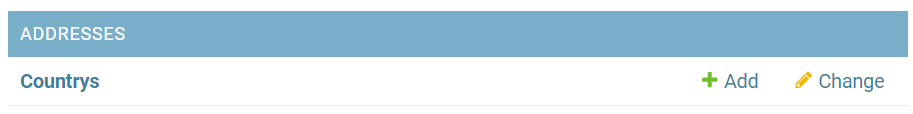
Now as a person of style and class it is important to have the right plural. Grammar is important – or do we need to talk about Uncle Jack and his horse again?
The solution is simple! Implement the Meta class within the model and give verbose_name_plural a value:
class Country(models.Model):
""" The countries we are operating in """
id = models.UUIDField(primary_key=True, default=uuid.uuid4, editable=False)
name = models.CharField(max_length=50)
code = models.CharField(max_length=50)
class Meta:
verbose_name_plural = "countries"And the Django Admin will fix its previous lack of education:

And now we are back to civilisation! Whew! that was a close one!
Documentation can be found in the Model Meta Options page.
And seriously people – this is what makes Django so great – things like this are representative of Django’s long history. You won’t see the newer frameworks with this sort of feature built in.
